去过百度百科的人可能都会注意到,几乎每篇文章的开头都会有一个目录,点击这个目录中的标题可以快速到达文章中的具体内容位置,如:露兜。这样可以方便读者在篇幅较长的文章中找到他们想看的内容,这个也就相当于词典中的索引功能了。本文所介绍的插件实现的就是这样的一个功能,为文章设置了一个清晰的内容导航,读者可以在阅读之前知道这篇文章的大概意思,点击可以到达他们想看的部分,而且可以增加些内链、锚文本和关键词,对SEO也是很有帮助的。具体效果见本文右侧的文章目录。
多级文章目录免插件代码
其实现这样的一个功能还是比较简单的,也就是在文章内容中插进标题标签,然后弄成目录就是了,下面是我写的一个简单的代码,用文本编辑器打开当前主题目录下的functions.php,将以下代码放到 <?php> 下面就可以(记得用UTF-8编码保存,否则中文会乱码):
// ------文章目录插件start------
/**
* 名称:文章目录插件
* 最后修改:2020年5月
*/
// 构建多级目录
function buildDirectory($titleIndexArr, $titleContentArr,&$index,&$html)
{
$size = sizeof($titleIndexArr);
$flag = $index == 0;
$html .= $flag ? '<ol id="index-ol">' : '<ul id="index-ul">';
while ($index < $size) {
$title = trim(strip_tags($titleContentArr[$index])); // 标题内容
$h = $titleIndexArr[$index]; // 几级标题
$html .= '<li><a href="#title-' . $index . '" title="' . $title . '">' . $title . "</a></li>";
if ($index == $size - 1) { //最后一个
$index++;
break;
}
$next_h = $titleIndexArr[++$index]; // 下个标题是几级标题
if ($h < $next_h) { // 子标题递归
buildDirectory($titleIndexArr, $titleContentArr,$index,$html);
if ($index >= $size || $h > $titleIndexArr[$index]) {
break;
}
} else if ($h > $next_h) {
break;
}
}
$html .= $flag ? '</ol>' : '</ul>';
}
function article_index($content)
{
$html = '';
$matches = array();
// 当前设置 [2-6]即 h2 到 h6 可以自己修改下面正则
$r = '/<h([2-6]).*?>(.*?)<\/h[2-6]>/is';
// is_single() 文章页:true
// preg_match_all 函数用于执行一个全局正则表达式匹配。 $r=正则,$content=文章内容,$matches=作为输出参数输出所有匹配结果
if (is_single() && preg_match_all($r, $content, $matches)) {
foreach ($matches[1] as $key => $value) {
//strip_tags() 函数剥去字符串中的 HTML、XML 以及 PHP 的标签。
$title = trim(strip_tags($matches[2][$key])); //文章标题
// 文章原标题添加锚点
$content = str_replace($matches[0][$key], '<h' . $value . ' id="title-' . $key . '">' . $title . '</h2>', $content);
}
$titleIndexArr = $matches[1];
$titleContentArr = $matches[2];
$index = 0;
$html .= '<div id="article-index"><strong>文章目录</strong>';
buildDirectory($titleIndexArr, $titleContentArr,$index,$html);
$html .= '</div>';
}
return $html. $content;
}
add_filter('the_content', 'article_index');
// ------文章目录插件end------使用说明
上面这段代码只是在文章显示的时候插入文章目录,并不会修改你的文章内容。以上代码也不包括样式美化代码,所以只添加以上代码,文章目录看起来一片混乱,所以你得自己添加一些css代码来美化一下这个目录。如果你不会css,可以用我写的,将以下css代码放到主题目录下的style.css中就可以了(并不是每个网站都适用,可自己进行样式调整):
#article-index {
-moz-border-radius: 6px 6px 6px 6px;
border: 1px solid #DEDFE1;
float: right;
margin: 0 0 15px 15px;
padding: 0 6px;
width: 200px;
line-height: 23px;
}
#article-index strong {
border-bottom: 1px dashed #DDDDDD;
display: block;
line-height: 30px;
padding: 0 4px;
}
#index-ul {
margin: 0;
padding-bottom: 10px;
}
#index-ul li {
background: none repeat scroll 0 0 transparent;
list-style-type: disc;
padding: 0;
margin-left: 20px;
} 技术好学屋
技术好学屋

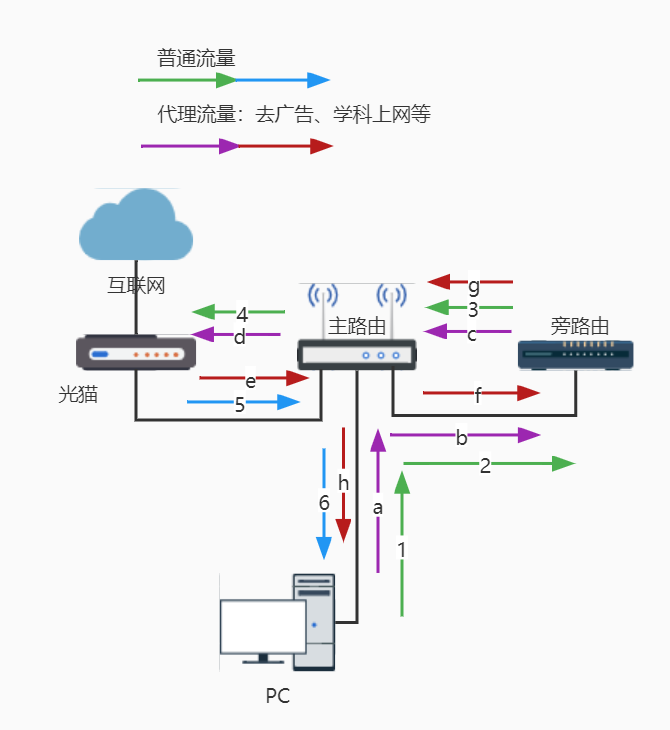
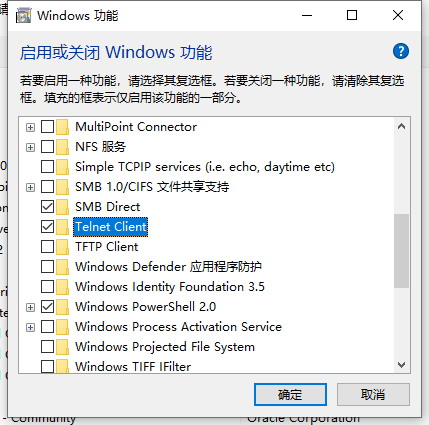
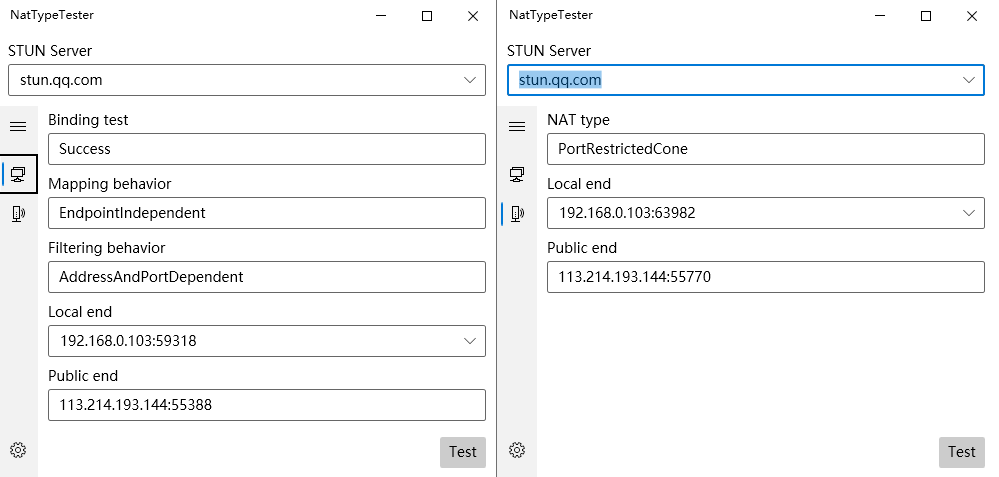


最新评论
非常好.去中國出差時就能正常使用手機了.感謝
搭好后 防火墙就自动关了,请问有没有办法让防火墙开起的情况下,比如添加端口,让梯子能用?
感谢,一次搞定
作者写的就是只能命令行访问,在GUI界面 注册表查询依旧没有走代理。
这个跟bandwagon的一样吗 也是能用v2ray吗
一步步来的,就是不行。